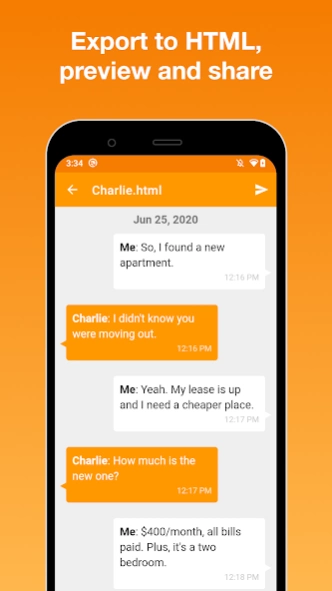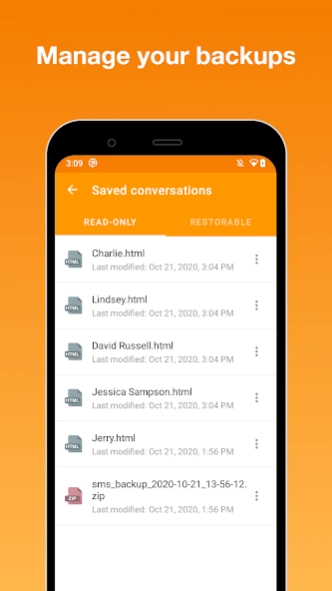SMS Backup 2.73
Continue to app
Free Version
Publisher Description
SMS Backup - Backup and export your SMS and MMS to HTML easily and transfer your SMS!
SMS Backup is a very simple app that makes a backup of your SMS and MMS messages (images and audio files), lets you share them and then restore/transfer to another phone (currently only SMS).
Important notice:
- This app doesn't restore deleted messages.
- If you're missing some messages or one side of conversation in your backup, it's probably because this app doesn't back up RCS messages (also known as Advanced Messaging) unless you use Google Messages as your default texting app. Turning Advanced Messaging off will allow the app to back up new messages only, not those already stored as RCS.
The app can export your conversations to two different formats:
1) nice-looking read-only HTML format with chat bubbles,
2) restorable JSON data file in case you plan to transfer your messages to another phone,
and saves them to your internal device storage.
You can easily send these files to your e-mail, Gmail, Google Drive or wherever you want. If you are switching to a new phone and you want to transfer your SMS messages, this app is exactly what you're looking for. It not only creates a data file which is required to restore messages, but also saves your text messages to HTML format. Therefore you can open and view your backed up messages almost anywhere, whether it is your computer or iPhone!
If you have any questions or any improvement ideas, please send an email to us at japps4all@gmail.com. Thanks!
About SMS Backup
SMS Backup is a free app for Android published in the System Maintenance list of apps, part of System Utilities.
The company that develops SMS Backup is Jerry Zigo. The latest version released by its developer is 2.73.
To install SMS Backup on your Android device, just click the green Continue To App button above to start the installation process. The app is listed on our website since 2022-05-27 and was downloaded 2 times. We have already checked if the download link is safe, however for your own protection we recommend that you scan the downloaded app with your antivirus. Your antivirus may detect the SMS Backup as malware as malware if the download link to com.jerryzigo.smsbackup is broken.
How to install SMS Backup on your Android device:
- Click on the Continue To App button on our website. This will redirect you to Google Play.
- Once the SMS Backup is shown in the Google Play listing of your Android device, you can start its download and installation. Tap on the Install button located below the search bar and to the right of the app icon.
- A pop-up window with the permissions required by SMS Backup will be shown. Click on Accept to continue the process.
- SMS Backup will be downloaded onto your device, displaying a progress. Once the download completes, the installation will start and you'll get a notification after the installation is finished.